Facil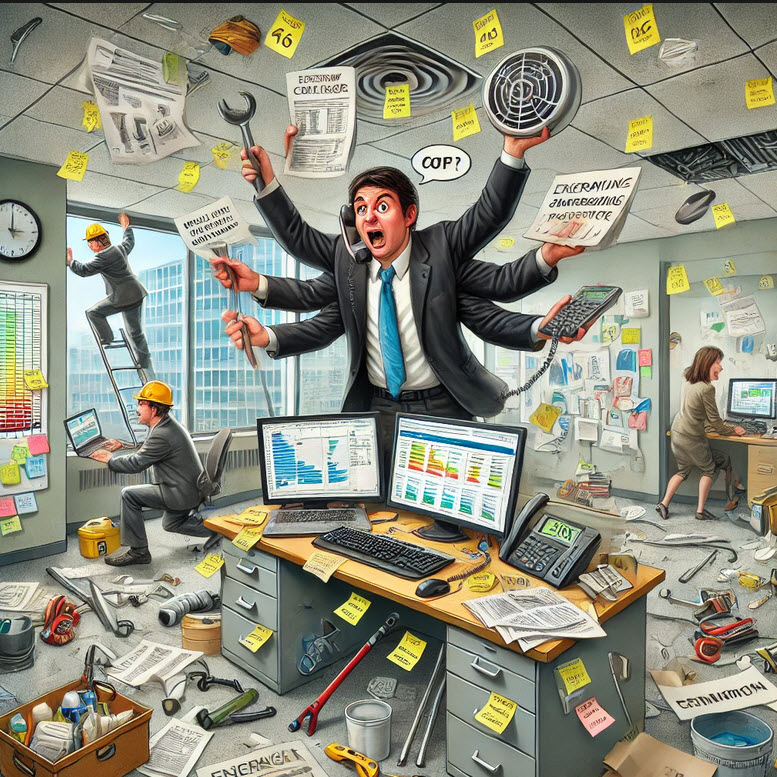 ities management in 2025 is no longer about fixing squeaky doors or hunting for that rogue coffee spill. It’s about harnessing cutting-edge Integrated Workplace Management Systems (IWMS) to tackle everything from space optimization to sustainability—while hopefully keeping your sanity intact. Here’s our roundup of the best IWMS solutions for 2025, featuring real heavyweights in the industry.
ities management in 2025 is no longer about fixing squeaky doors or hunting for that rogue coffee spill. It’s about harnessing cutting-edge Integrated Workplace Management Systems (IWMS) to tackle everything from space optimization to sustainability—while hopefully keeping your sanity intact. Here’s our roundup of the best IWMS solutions for 2025, featuring real heavyweights in the industry.
There has been a tremendous amount of consolidation and acquisition in the CAFM / IWMS industry over the past 10 years. And it appears as though the consolidation and acquisition processes are not completely over, so we've tried to include any of the details on acquisitions, mergers or spinoff as they can affect customer satisfaction.
As a software agnostic consulting organization, we've worked with all of the applications we've listed below. We've included our own first-hand experiences and those of our customers as well.

#1
Eptura’s Archibus
Receiving the top spot is Archibus.
Eptura has been acquiring and merging companies in the CAFM/IWMS space for a few years now and in 2022, Eptura was formed by merging iOffice, SpaceIQ, Archibus, Serraview and Condecco. It appears as though Condecco, Archibus and Serraview are the remaining tools available (according to Eptura's website).
Think of Archibus as the Swiss Army knife of IWMS: versatile, reliable, and always up for a challenge. Its quite possibly the most prevalent solutions in the marketplace and packs quite a punch with the myriad modules and the potential customization capabilities. If you're looking for a powerful tool for an Enterprise-level organization, this is one to invite to the table.
Top 5 Archibus Pros:
Customizability: Archibus can be tailored to fit almost any organization, from large businesses to sprawling enterprises.
Comprehensive modules: Everything from Real Estate Management to Sustainability tracking is available.
Strong cloud support: Reliable cloud-based deployment ensures seamless access and updates.
Global presence: Multilingual support (with customization) makes it a go-to for international organizations.
Strong reporting tools: Get insights that make you look like the Einstein of facilities.
Top 5 Archibus Cons:
Steep learning curve: Not for the faint of heart or the short of time. This really depends upon the user level and how the implementation team has approached your installation. For administrators, this can be fairly complex, for end-users, they may have a more simplified user experience.
Hefty price tag: Your budget will feel the pinch. We typically see implementations in the mid-6-figure category. While an initial purchase may appear to be significantly less, be prepared for change orders that can double or triple initial expectations. A strong business partner can help ensure that these are kept to a minimum.
Overwhelming options: Too much choice can lead to analysis paralysis.
Implementation time: Be prepared for a marathon, not a sprint. Implementations can take months and even years to complete.
Ongoing maintenance complexity: Regular updates and feature management can be resource-intensive. Customizations only add to the complexity.
Visit Eptura's Archibus at: https://eptura.com/our-platform/archibus/
#2
Johnson Controls' FM:Systems fms:workplace
Our second spot goes to fms:workplace by FM:Systems.
In 2023, Johnson Controls acquired FM:Systems and the fms:workplace and fms:employee suites. As of this writing, these two tools are still separate applications that do not intermingle on their own.
fms:workplace by FM:Systems is quite similar to Archibus. The one main difference is that it provides considerable "configuration" options rather than "customization". This can be a huge advantage at upgrade or system maintenance time as "configurations" are guaranteed to upgrade.
With a complete suite of products to address most Facilities Management needs in an Enterprise-level client (Higher Education, Healthcare, Government, Corporate, etc.), its a toolset that should be on your radar at evaluation time.
Top 5 fms:workplace Pros:
User-centric design: Easy for newbies to pick up and run with. System administrators can also do quite a bit with the configuration tools.
Mobile-friendly: Manage your facilities on the go with browser-based solutions for any device.
3rd party toolkits: Tools such as AMS's Dynamix enhance the user experience even further by providing real-time, role-centric dashboards with actionable content.
Solid space management tools: Keeps your layouts and usage optimized. The tool was built around Space Management and still holds one of the top spots in this category.
Configuration instead of Customization: The strongest feature of the application is most definitely its configurability which is guaranteed to migrate forward to new releases without requiring re-work. Think in terms of major cost savings.
Top 5 fms:workplace Cons:
Limited global support: Smaller footprint compared to some competitors. While there are partner supporting groups, this may be a con for some organizations.
Cost: While initial costs may seem to be pallatable, we have seen implementations in the mid-to-high 6-figure range for a complete implementation.
Partner-dependent: In order for many customers to get implemented in a reasonable time frame, it is critical to have an FM:Systems dedicated business partner. The internal Professional Services group may have significant backlogs.
Feature-set: The feature-set of the modules does seem to be quite stagnant. For example, the fms:workplace solution, as of this writing, still does not have the ability to account for individual desks (and their assignees) within a larger room. There are work-arounds, but this feature is available in most other applications.
Turnover: FM:Systems was recently acquired by Johnson Controls. During and after this acquisition, it appears as though many of the long-time employees have left the organization.
Visit FM:Systems at: https://fmsystems.com/

#3
CAFM Resources’ Evolve FM
In third place is probably a surprise for many of you. Evolve FM is a phenomenal product for a price you shouldn't overlook.
Evolve FM is for those who like their IWMS with a side of simplicity and style. This application is surprisingly easy to use with most users reporting that they are able to learn the application without any training. But, don't let that simplicity fool you, its an amazingly robust tool with features that even the big dogs don't have.
Top 5 Evolve FM Pros:
Intuitive interface: No PhD in tech required.
Affordable pricing: Great for small to medium businesses. Even many larger organizations are utilizing their product suite; including their flagship customer, Ohio State University. Prices start for as little as $1,995/month including software, hosting, implementation, support, and CAD services!
Quick implementation: Get up and running faster than you can say “IWMS”. Some customers are up and running in as little as 2-weeks.
Strong floorplan options: Perfect for space planning aficionados. Straight-forward and easy to use floorplan from CAD to PDF to Image files; it can use them all.
Powerful tools: Grows with your business needs. Some features, such as the ability to track upstream and downstream elements (think of an HVAC system that can track what elements or spaces are dependent upon an asset), device-agnostic (any device with a responsive design), and fully-interactive user interface make it a strong contender for even some of the larger organizations.
Top 5 Evolve FM Cons:
Limited advanced features: Not ideal for complex operations. If you have custom workflows, custom accounting systems, or other really unique requirements, you may want to opt for a solution with more customization options.
Smaller community: Fewer user forums and external resources. The application is the successor of the very popular FM:Desktop application, and has been available for nearly 10 years now, but CAFM Resources does not do quite as much marketing as some other players. Still a strong user-base, but considerably less than Archibus for example.
Support limitations: No 24/7 support, but working with the right implementation partner should ensure that you have support during your working hours.
Customization options: Less flexible than some competitors. While there is the ability to customize the application, most users find that the features within the application provide all the necessary tools. Exporting data or reports provides most of them all of the customization capabilities that they need.
Geared toward Small to Medium sized businesses: Large enterprises might find it lacking for complex requirements. But, some large organizations do utilize the product because of their internal limited resources and budget constraints.
Visit CAFM Resources at: https://cafmresources.com/

#4
Eptura’s Serraview
In fourth is another Eptura product, Serraview.
If Archibus is the Swiss Army knife, Serraview is the considerably more simplified and precise. The ease of the product make the Serraview product one to consider for the simplicity-seeking customers.
Top 5 Serraview Pros:
Workplace optimization: Excellent for activity-based working and hot-desking environments.
Sleek interface: Modern UI makes navigation a breeze. It offers a simple, yet powerful solution for most Space-minded organizations.
Scenario planning: Easily test how changes will impact your space and workforce. While we haven't found a single solution that does scenario planning well (yes, they all do it, but in reality, VERY few customers are actually using it), there are some simplified tools here.
Integration-friendly: Plays well with HR and IT systems. I suppose this can be said of most of the applications in this post as well.
Employee engagement tools: Empower your workforce with intuitive workplace solutions. There are some nice features that make the employee experience better. Most end-users seem to really like the application.
Top 5 Serraview Cons:
Niche focus: Not ideal for organizations looking for an all-in-one solution. The Space Management solution is really the strength of the application.
Limited legacy support: Older systems might need an upgrade to integrate smoothly. This, again, could probably be said of most applications on this list.
Limited feature-set: Not all features that most of the other solutions on this post incorporate.
Scalability concerns: May not handle large enterprises as well as competitors.
Cost: For a simplified solution, we're always surprised to see the costs associated with an implementation of Serraview. They can steadily climb into the 6-figure category and require considerable implementation efforts as well.
Visit Eptura's Serraview at: https://eptura.com/our-platform/serraview-by-eptura/
#5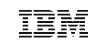
IBM’s Tririga
Finally, rounding out our top 5 is Tririga. If budgets and time were no barrier, we'd select Tririga as the #1 choice every day. It's an incredibly powerful toolset, but with that power comes complexity in standing the application up for full benefit.
IBM acquired Tririga in 2011. They've been integrating the powerful solution into IBM's other suite of solutions including their Smarter Buildings and Real Estate Management solutions. This is the toolset that literally does it all ... at a price. From Space Management to Maintenance to Fleet Management, if you need it, this suite has a solution.
If you have complex requirements, a hefty budget and an expanded implementation horizon, you need to look at Tririga.
Top 5 Tririga Pros:
Most Powerful Solutions: We haven't seen anything that this suite can not do; and that is saying a LOT.
Industry leader: Trusted by major corporations worldwide.
Extensive modules: From lease accounting to space planning, it does it all.
Enterprise Solution: Really geared towards complex implementations with global operations.
Powerful integration: Syncs effortlessly with other IBM products and analytics.
Top 5 Tririga Cons:
Cost: Your budget may need a stretcher. This one is no joke. With implementations in the 7-figure category not unfamiliar, you'll need a hefty budget.
Complexity: A bit like driving a spaceship—cool, but daunting. With the right implementation partner, you'll get EXACTLY what you are looking for, but it requires quite a bit of mind-share. Don't expect to sit on the sidelines during this implementation; you'll quite likely have some heavy lifting to do.
Lengthy implementation: Patience is not optional. We've seen implementations that can run into years; albeit as they add features, integrations, customizations, and more, but be prepared.
Support reliance: Heavy dependence on IBM’s support team. They own it, they know it an they make it shine; you'll know their team well.
Steep learning curve: Invest in training or risk frustration. This is not a self-starter solution. If you've gotten to the point of implementing the solution, don't skimp on the training.
Visit IBM at: https://www.ibm.com/products/tririga
Honorable Mentions

Manhattan / Centerstone
Its honestly difficult to add these solutions to our list here as there has been so much turnover that its hard to know who owns which pieces of which software. In a nutshell, and this information may be slightly off, but it looks as though the following occurred over the past 15 years or so:
- 2006 - Centerstone (Massachusetts based company) was acquired by Manhattan (a UK based company)
- 2014 - Trimble acquired both solutions
- 2021 - MRI software spun off from Trimble with Manhattan as their primary product
- 2022 - Centerstone was acquired by MRI software and integrated into the Manhattan product suite
Due to all of these changes, we can't really provide a pros and cons list. If these solutions are in your list, it looks as though you would be working with MRI software.
In the past, we would have said that Centerstone was built around Space Management and had a very similar look and feel to FM:Systems fms:workplace. Manhattan was built around Real Estate and financials and tried blending in the Centerstone Space Management tools. This provided a complete, yet rather confusing, solution. But, some organizations were happy with their choice.
Visit MRI at: https://www.mrisoftware.com/
Nu volo
volo
Nuvolo has a modern interface and appears to be focused around analytics. Its a powerful set of tools and has modules to fit most organization's needs. The platform is really a connected cloud-based application built on ServiceNow. If your organization utilizes ServiceNow, definitely take a look at Nuvolo.
Visit Nuvolo at: https://www.nuvolo.com/
VL ogic
ogic
VLogic was a spin off of Indus Systems and was later acquired by Northrim Horizon, a private equity firm in June of 2024. Their product is really geared towards Veteran's Administration organizations and has FedRAMP certification.
Visit VLogic at: https://www.vlogicsystems.com/
Closing Thoughts
Choosing the right IWMS in 2025 isn’t about finding the “perfect” solution (spoiler: it doesn’t exist). It’s about matching your organization’s unique needs with the right mix of features, scalability, and budget. Whether you’re team Archibus or rooting for Tririga, remember: the best IWMS is the one that makes facilities management feel less like a chore and more like a partner in problem solving.
Raptor Solutions has worked with all of these applications and quite a few more. If you have any questions or simply need a partner on your side, contact us.
